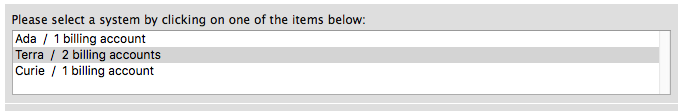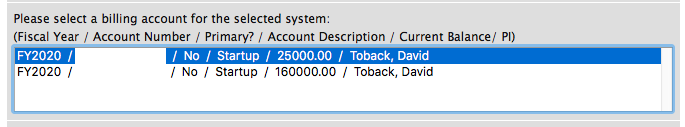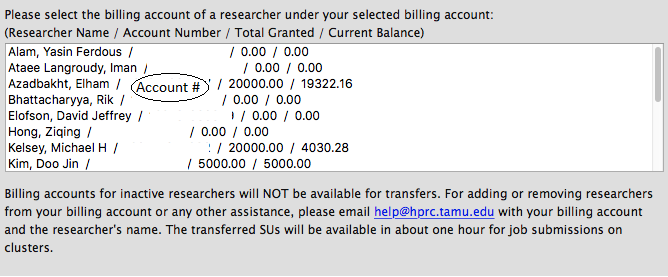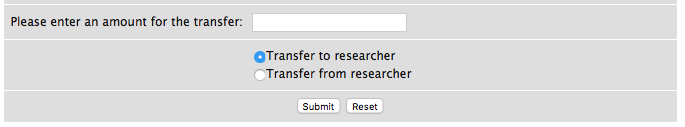Disk Management
How to give a Mitchcomp member more Disk
To get more disk space, the user can put in a request for both more disk space (gigabytes) as well as a larger file count by sending e-mail to HPRC Help (help@hprc.tamu.edu), with a CC to Mitchcomp Help (mitchcomp_help@physics.tamu.edu). In their e-mail they should specify how much new quota (in both categories) they need, and they should specifically say that Dave and Mitchcomp told them to contact HPRC directly.
User Management
How to add someone to MitchComp group on HPRC
- Go to the TAMU directory, gather their information (for example, graduate physics student) and check their NetID (Look at the Email, the left part of the email before @ is the NetID)
- Check if they have an HPRC account by “$ grep NetID /etc/passwd” command
- Check if they are a member of Mitchcomp unix group by “grep NetID /etc/group”. The result should start with mitchcomp:x:21014: if they are a Mitchcomp unix group member in HPRC
- Update the user’s information at the WorkBook Management Spreadsheet. For detailed instructions please see the WorkBook Management Guide.
- If they are a Mitchcomp group unix member at HPRC, skip. If not, E-mail HPRC Help (help@hprc.tamu.edu), and ask Jack Perdue to do that. Provide the user’s NetID (their HPRC username) along with their real name. Jack will add them to the “mitchcomp” entry in /etc/group on Terra and Ada. If you have several users, please send them all in one single message.
CPU Management
How to give a Mitchcomp member more CPU
- To give someone more SU units, Dave or Mike should log into the HPRC AMS system (This does NOT require VPN).
- Select the “Transfer” tab
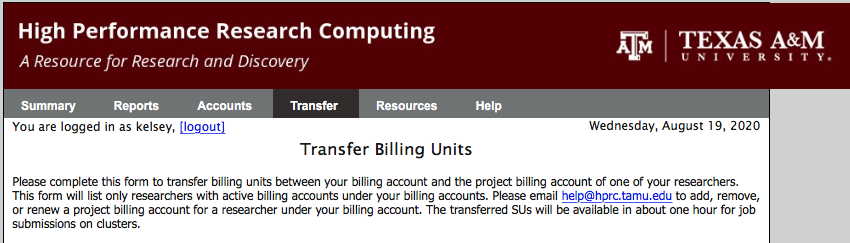
- Which cluster

- Which account on that cluster

- The person

- How many SUs they need

- Make sure that you choose the “transfer to researcher” option. Then submit

Take a note of the user’s “account number” and send the account number to the user. Users have to use their account number when submitting jobs (with the “sbatch –account=#####” option). Therefore, they need to know their account number.
Summary Report
At the end of each fiscal year, PIs need to submit a summary report on the usage of that fiscal year