Starting a Jupyter Notebook Session on HPRC with Singularity
Jupyter Notebook sessions can be started on HPRC from the following web-interface sites,
Grace: https://portal-grace.hprc.tamu.edu/pun/sys/dashboard/
Terra: https://portal-terra.hprc.tamu.edu/pun/sys/dashboard/
1.) Access the ‘Jupyter Notebook’ by clicking on the ‘Interactive Apps’ tab in the menu bar.
2.) Select ‘Containers (Singularity)’ for the ‘Type of environment’
3.) Set the ‘Path to singularity file’ to the filepath of the .sif image for the version you need.
For now, these are stored at /scratch/group/mitchcomp/CDMS/releases/Vxx-yy/cdmsfull_Vxx-yy-zz.sif
Currently available Singularity Images:
/scratch/group/mitchcomp/CDMS/releases/V04-15/cdmsfull_V04-15-00.sif
/scratch/group/mitchcomp/CDMS/releases/V05-00/cdmsfull_V05-00-00.sif
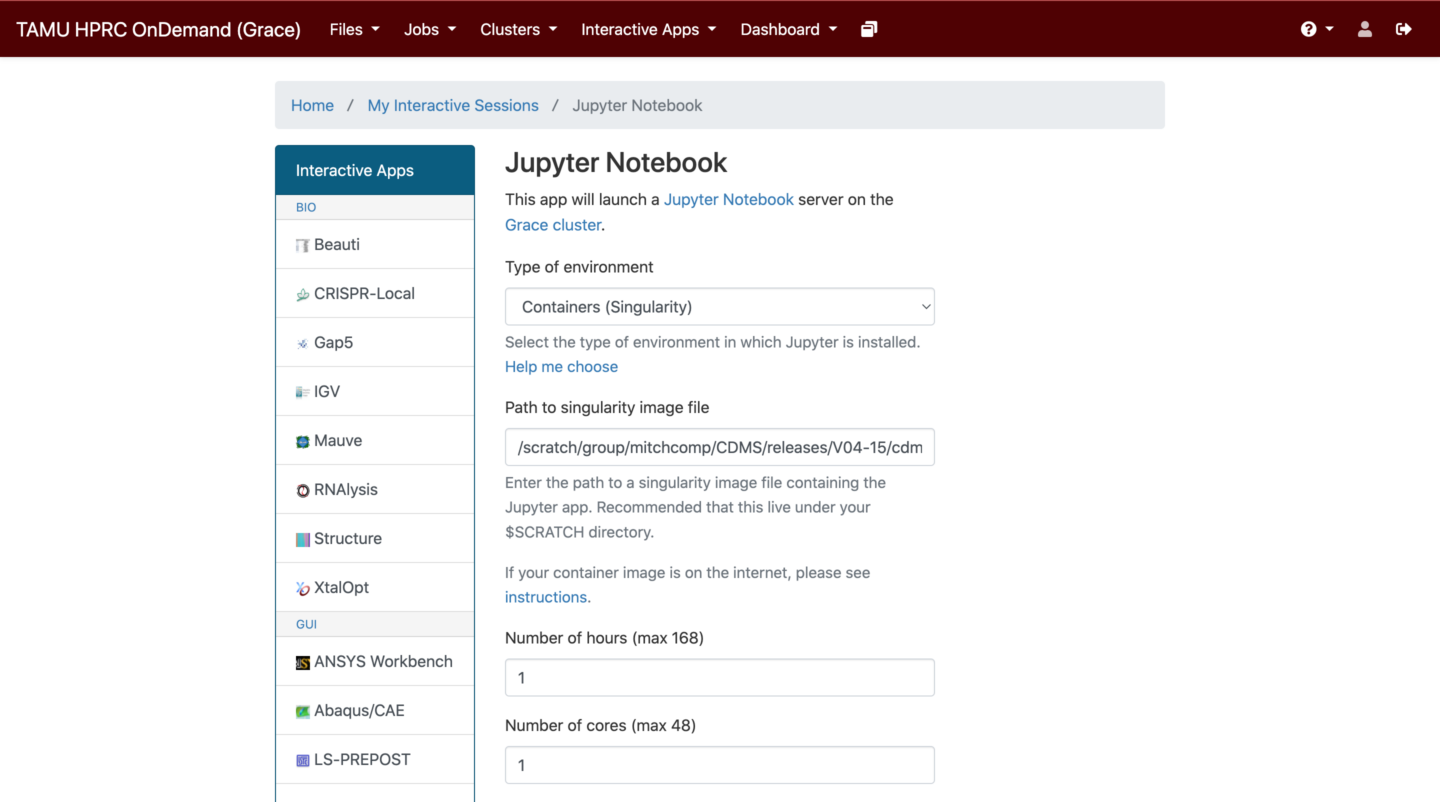
4.) Set the needed number of hours, cores, and memory for the session.
5.) Launch the session.