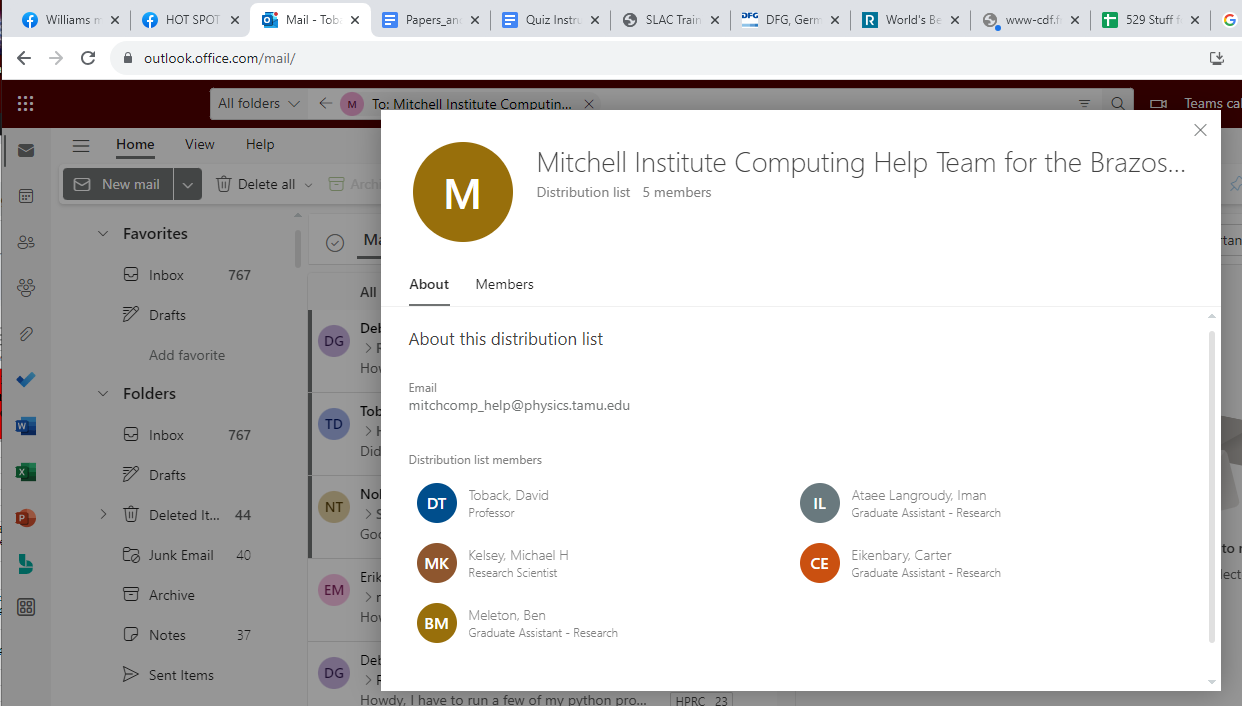Mitchcomp Mailing List Instructions
According to the IT HelpDesk:
“Due to the hybrid nature of our current Microsoft 365 configuration, distribution groups are unable to be managed by anyone other than departmental Exchange admins. You will need to create a ticket with your college here. Alternatively, you can email artsci-help@tamu.edu, instead of submitting a ticket.”
There is also an IT KnolwedgeBase article which explains how to “manage” the mailing list, but that information is not useful for making changes, just for viewing.
For instructions on how to view who is on the list, see the instructions/images below
Step 1. In the online version of outlook, search for the Mitchcomp Help distribution list.
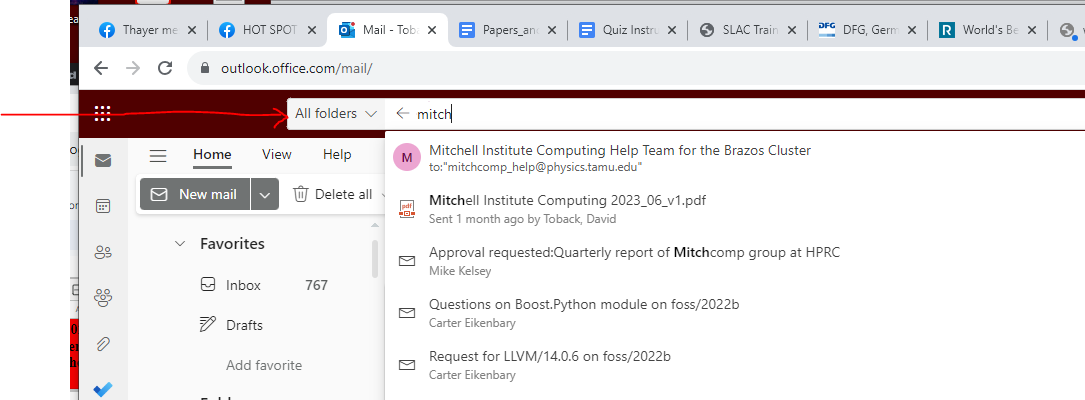
Step 2. Click on the about tab, and it will display the current list.